COHORTE has an integrated shell to allow users manipulate and monitor the system. Here the list of the provided shell commands and their explanation.
| Option | Description |
|
nodes
|
Lists the nodes visible from this isolate
|
|
isolates [<node>]
|
Lists the isolates of the given node, or of all nodes
|
|
ping [<isolate>]
|
Checks if the given isolate (name or UID) is alive
|
|
forker:stop <isolate>
|
Stops the given isolate (name or UID)
|
|
shutdown
|
Shutdown all the platform (all the nodes)
|
Other advanced commands
These commands are categorized by namespace.
“default” name space
| Option | Description |
|
? [<command>]
| Prints the available methods and their documentation, or the documentation of the given command.
|
|
bd <bundle_id>
|
Prints the details of the bundle with the given ID or name
|
|
bl [<name>]
|
Lists the bundles in the framework and their state. Possibility to filter on the bundle name.
|
|
close
|
Stops the current shell session (raises a KeyboardInterrupt exception)
|
|
echo ...
|
Echoes the given words
|
|
exit
|
Stops the current shell session (raises a KeyboardInterrupt exception)
|
|
help [<command>]
|
Prints the available methods and their documentation, or the documentation of the given command.
|
|
install <module_name>
|
Installs the bundle with the given module name
|
|
loglevel [<level>] [<name>]
|
Prints/Changes log level
|
|
properties
|
Lists the properties of the framework
|
|
property <name>
|
Prints the value of the given property, looking into framework properties then environment variables.
|
|
quit
|
Stops the current shell session (raises a KeyboardInterrupt exception)
|
|
sd <service_id>
|
Prints the details of the service with the given ID
|
|
sl [<specification>]
|
Lists the services in the framework. Possibility to filter on an exact specification.
|
|
start <bundle_id>
|
Starts the bundle with the given ID
|
|
stop <bundle_id>
|
Stops the bundle with the given ID
|
|
sysprop <name>
|
Prints the value of the given environment variable
|
|
sysprops
|
Lists the framework process environment variables
|
|
thread <thread_id>
|
Prints details about the thread with the given ID (not its name)
|
|
threads
|
Lists the active threads and their current code line
|
|
uninstall <bundle_id>
|
Uninstalls the bundle with the given ID
|
|
update <bundle_id>
|
Updates the bundle with the given ID
|
“herald” name space (COHORTE messaging layer)
| Option | Description |
|
fire <target> <subject> ...
|
Fires a message to the given peer.
|
|
fire_group <group> <subject> ...
|
Fires a message to the given group of peers.
|
|
forget <uid>
|
Forgets about the given message
|
|
local
|
Prints information about the local peer
|
|
peers
|
Lists known peers and their accesses
|
|
post <target> <subject> ...
|
Post a message to the given peer.
|
|
post_group <group> <subject> ...
|
Post a message to the given group of peers
|
|
send <target> <subject> ...
|
Sends a message to the given peer(s). Prints responses in the shell.
|
“ipopo” name space (Service-Oriented Component Model)
| Option | Description |
|
factories [<name>]
|
Lists the available iPOPO component factories
|
|
factory <name>
|
Prints the details of the given component factory
|
|
instance <name>
|
Prints the details of the given component instance
|
|
instances [<name>]
|
Lists the active iPOPO component instances
|
|
instantiate <factory> <name> [<property=value> ...]
|
Instantiates a component of the given factory with the given name and properties
|
|
kill <name>
|
Kills the given component instance
|
|
waiting [<name>]
|
Lists the components waiting to be instantiated
|
“shell” name space
| Option | Description |
|
pids [<isolate>]
|
Prints the Process ID of the isolate(s)
|
|
shells [<isolate>] [<kind>]
|
Prints the port(s) to access the isolate remote shell(s)
|
“top” name space
| Option | Description |
|
dist [<filename>=autorun_conf.js] [<base>=conf]
|
Parses a composition and computes its node distribution
|
|
dump [<node>]
|
Dumps the content of status
|
|
load [<filename>=autorun_conf.js] [<base>=conf]
|
Instantiates the given composition
|
|
read [<filename>=autorun_conf.js] [<base>=conf]
|
Reads a file
|
|
stop <uid>
|
Kills the distribution with the given UID
|