What is COHORTE?
Solution Overview
COHORTE is a platform for developing and rolling out robust and reliable software. Software produced with COHORTE has a high level of robustness and reliability since its is made up of a range of components and services protected from one another by isolation containers. This modular architecture guarantees that software cannot be paralyzed in the event of failure of one of its components and that, for example, 100% of the data communicated is processed.
This modular architecture ensures automatic service recovery after errors and to supply degraded responses in the event of unavailability of a component. The platform incorporates a range of tried and tested basic components dramatically reducing specific developments, thereby reducing the cost of projects using them. The level of reliability of software produced with COHORTE SDK also reduces operating and maintenance costs for the companies software packages.
Goals and Benefits
There are a number of benefits to using COHORTE to build your software applications. The most evident ones are:
Service-oriented Component-based Applications
COHORTE provides a framework to construct modularised applications consisting of software components that uses software services provided by other components. This approach allows to construct IT applications as mean of a set of components providing and requiring services. COHORET is compliant to OSGi specification.
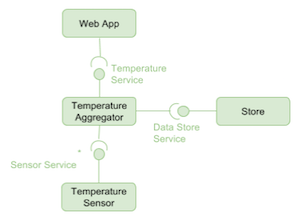
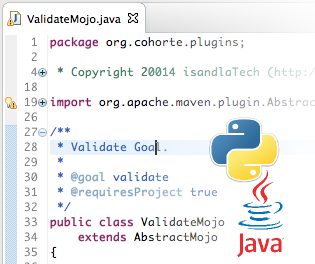
Multi-language programming
Components in a COHORTE system can be implemented in Java or Python programming languages using Apache Felix iPOJO (Java) and/or isandlatech iPOPO (Python) service-based component-model frameworks. There is also a partial support for .Net components using IronPython component facade (full support for .Net is in the project's roadmap) . You can also wrap other legacy modules implemented in other programming languages by using Python component wrappers. In addition, you can dynamically update the C code without any complications. COHORTE Provides a common implementation for Remotes Services allowing the integration of a mixture of components with zero configuration. Service provider can be implemented using Python and used by another component implemented in Java, and vise versa
Components Distribution
COHORTE developers provide only implementations for the different components providing or requiring services. At runtime, the concrete placement of components in execution nodes is managed by the COHORTE runtime. Two components can work together transparantly even they are located on two seperate machines.

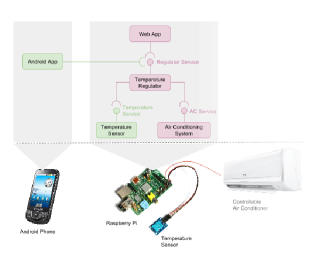
Heterogeneous Environments
COHORTE components can be executed on different kind of devices, from small devices like Raspberry-Pi to big servers whereas having windows, linux, or Mac OS operating systems.
Dynamic Isolation and Resilience
COHORTE automatically prevents and corrects component failures by isolating them and restarting them seperatly from others. Users can also define static isolates in which they put components that are guaranteed to be safe.
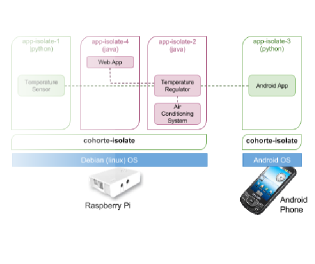
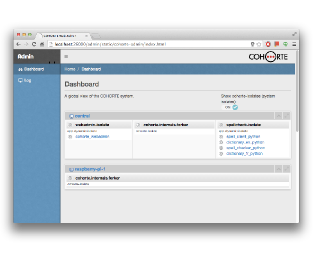
Development and Monitoring Tools
COHORTE Platform includes a centralized monitoring web interface for all the running nodes. This interface allows to dynamically watch what is happening in the COHORTE system (Nodes, Isolates, and Components updates)
About
 Project is an open source framework hosted on GitHub and sponsored by
isandlaTech
. To help you developping your business applications using COHORTE, feel free to contact isandlaTech’s support team at
contact@isandlatech.com
.
Project is an open source framework hosted on GitHub and sponsored by
isandlaTech
. To help you developping your business applications using COHORTE, feel free to contact isandlaTech’s support team at
contact@isandlatech.com
.
Key Concepts
A COHORTE system is a set of (distributed) Software Components connected together using services to ensure some functionality.
In the following sub-section, we detail the main concepts behind COHORET system.
Dynamic Components
COHORTE Components represents a software component providing a service and eventually requiring other services to do ensure some tasks. Components can be implemented using Python or Java programming languages. We support and provide component-based framework for each language. Cohorte components implements only business logic, all the distribution and dependencies with other components are managed by COHORTE. Components can be deployed and removed dynamically without stopping the system.
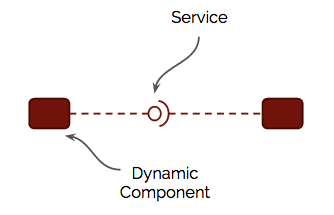
Java components are implemented using Apache Felix iPOJO component-based model. Whereas Python components are implemented using isandlaTech iPOPO component-based model. This two component-based service-oriented models uses OSGi container as runtime support. C#, C and other programming languages components could be wrapper in either Java or Python supported dynamic components.
Isolates
In COHORTE, OSGI containers could be created dynamically to host some set of related components. To communicate two remote components, COHORTE provides an implementation of Remote Services specification (part of OSGi specification) for Java and Python components. There is no need to provide specific configurations / proxies to get the Remote Services work, COHORTE provides zero-config approach for connecting remote services (Discovery and Transportation are automatic).
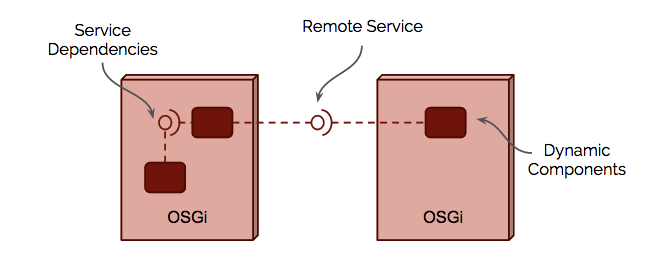
COHORTE provides a mechanism to isolate faulty components in a seperate OSGi containers. This is way we refer and call OSGi containers Isolates .
Nodes
COHORTE Isolates are located and managed on COHORTE Nodes . Nodes can be created by users using a provided scripts. Each Node can manage (create / monitor / delete) several isolates. COHORTE internal components responsible for managing local isolates and their relation with other remote isolates are located on special purpose Isolate (created at Node’s startup and can not host applicative components).
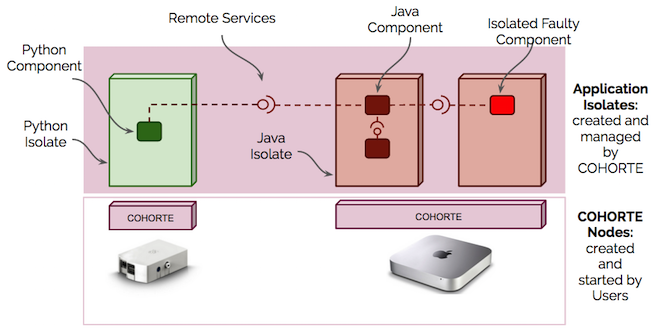
Composers
The Composer is a special COHORTE Runtime Component responsible of instantiating the different components of an application respecting a composition specification. In COHORTE there are different Composer levels:
- Top Composer : It loads the composition declarative description and computes the sets of components according to the node they must be instantiated on.
- Node Composer : It calculates the different isolates that must be exist for the local set of components.
- Isolate Composer : It uses framework-specific agents to request the instantiation of the components assigned to its isolate, and looks after their evolution.
Download and install COHORTE distribution
There are several ways of installing COHORTE on your system. In the following, we detail the manual installation (as the installers are not yet available).
Manual installation
Depending on your operating system, we give some insights about how install COHORTE distribution using specific platform instructions.
-
Donwload the COHORTE distribution adequate to your operating system from the
downloads page
. E.g., for Linux OS you download
cohorte-1.0.0-linux-distribution.tar.gz.
Unix-based Operating Systems (Linux, Solaris and Max OS X)
-
Extract the distribution archive, i.e.
cohorte-1.0.0-linux-distribution.tar.gzto the directory you wish to install COHORTE. These instructions assume you chose/opt/isandlatech/cohorte. The subdirectorycohorte-1.0.0will be created from the archive. -
Go to the
cohorte-1.0.0directory and launchsetup.shcommand. This will exportCOHORTE_HOMEenvironment variable (and add it to your home directory’s.bashrcfile). -
Ensure to have the access rights to
$COHORTE_HOMEdirectory (e.g., `sudo chgrp -R your_login cohorte-1.0.0; chown -R your_login cohorte-1.0.0).
Windows
- Prior to install Cohorte, you should have Python 3.4 installed on your machine. You have also to install Pywin32 adequat to your operating system.
-
Set
PYTHON_HOMEenvironment variable to target your installed Python distribution. -
Set
PYTHON_INTERPRETER=%PYTHON_HOME%\python.exeenvironment variable to target your python interpreter executable. -
Unzip the distribution archive to the directory you wish to install COHORTE. These instructions assume you chose
C:\Program Files\Cohorte. The subdirectorycohorte-1.0.0will be created from the archive. -
Add the
COHORTE_HOMEenvironment variable by opening up the system properties (WinKey + Pause), selecting the “Advanced” tab, and the “Environment Variables” button, then adding theCOHORTE_HOMEvariable in the user variables with the valueC:\Program Files\Cohorte\cohorte-1.0.0\home. Be sure to omit any quotation marks around the path even if it contains spaces. -
Add
%COHORTE_HOME%\binto the system’sPATHenvironment variable.
Using Installers
Not yet available.
Cohorte Components
Overview
A COHORTE application is composed of a set of components requiring and providing services. These components can be located in one node or dispatched between a set of nodes.
In a classical component-based frameworks, components are instantiated statically at a predefined locations. They are also configured to communicate together before starting the application. This leads to a situation in which a lot of configuration files should be managed or to recompile the components if the communication aspects are hard coded.
In contrast, COHORTE Components are instantiated, configured and placed in the right node automatically. There is no need to implement the distribution related aspects like serialization or client/server interaction. Components are seen as black-boxes wired by declared (remote) services.
Service Oriented Component Models (SOCM)
To implement COHORTE managed components, COHORTE supports two main, already existing component-based frameworks :
- Apache Felix iPOJO (Java)
- Pelix/iPOPO (Python)
If you are already familiar with one of the two frameworks, all whats you have to do in order to get your components managed by COHORTE is to not instantiate them (using
@Instantiate
annotation or its XML equivalent). COHORTE will instantiate them automatically. To have benefits of Remote Services feature, your services should use primitive types instead of complex user-specific types. Next, you need to write a small description of your application components using the format explained hereafter.
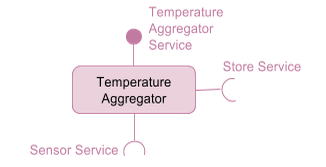
Remote Services
What is?
Herald
Multi-platform discovery and transport framework
Supported protocols :
| Transport | Discovery |
|---|---|
| HTTP | Multicast |
| XMPP | XMPP server |
Supported SOCMs
In this section, we will provide a brief introduction to the supported Service Oriented Components Models in COHORTE.
OSGi / Apache Felix iPOJO
Java
| Apache Felix iPOJO (Java) |
|---|
|
Pelix / iPOPO
Python
| Pelix iPOPO (Python) |
|---|
|
Interoperability between Java and Python implementation?
-
We should add
java:/prefix to required services in Python.
C# support
Partial support using IronPython.
Other legacy code
Wrapping in iPOPO (Python) or iPOJO (Java) components
Compositions Specification
This specification is used to describe the composition of the final application in term of component that should be instantiated in which isolate of which node.
Composition
{
// Composition's name
"name": "composition-name",
// Top composite
"root": { /* see 'composite' */ }
}Composite
{
// Name of composite
"name": "composite1",
// List of components
"components" : [ /* see 'components' */ ],
// List of sub-composites
"composites" : [
{
"name": "subcomposite",
"components" : [ /* ... */ ]
// this composite hasn't sub-composites.
}
]
}Components
{
// Name of the component
"name" : "aggregator-UI",
// Name of its Component Factory
"factory" : "demo-sensor-aggregator-ui-factory",
// Indication on the implementation language
"language" : "python",
// Location on a precise isolate
"isolate" : "aggregator.ui",
// Location on a precise node
"node" : "central"
// Initial configuration of the component
"properties" : {
"servlet.path" : "/sensors"
},
// Wiring with another component named 'aggregtor'
// which can be found in any composite of this composition
"wires" : {
"_aggregator" : "aggregator"
},
"filters" : {
"_handler": "(ready=1)"
}
}import-files
base.js
{
"root": "root",
"imported": {
"top-value": "top",
"answer": 42,
// Import from another file
"import-files": ["imported.js"]
}
}
imported.js
{
// New property
"hello": "World",
// This value will be overloaded by the high level property's value
"answer": 51
}Obtained result :
{
"root": "root",
"imported": {
// Non modified value
"top-value": "top",
// Conserved value
"answer": 42,
// New property
"hello": "world"
}
}Complete example
{
"name" : "hello-world",
"root" : {
"name" : "hello-worldd-composition",
"components" : [
{
"name" : "Hello_Components",
"factory" : "hello_components_factory",
"node" : "node1",
"isolate": "web"
}, {
"name" : "A_component",
"factory" : "component_a_factory",
"node" : "node1"
}, {
"name" : "B_component",
"factory" : "component_b_factory",
"node" : "node1"
}, {
"name" : "E_component",
"factory" : "component_e_factory",
"node" : "node1"
}, {
"name" : "C_component",
"factory" : "component_c_factory",
"node" : "node2"
}, {
"name" : "D_component",
"factory" : "component_d_factory",
"node" : "node2"
}
]
}
}Startup scripts
COHORTE system is composed of several Nodes. Only one node is specified to be Top Composer. It manages the components distribution among the available participating nodes.
In this chapter, we will detail how to create and start COHORTE nodes using simple command lines.
Creating nodes
To create COHORTE node, you have to use the provided
cohorte-create-node
command.
Ensure to have installed COHORTE on your system and that the COHORTE_HOME environment variable is set to the installation path of COHORTE (see setup guide ).
Usage
$ ./cohorte-create-node [-h] [-n NODE_NAME] [-a APP_NAME]Options
This command has the following options :
-h, --help show this help message and exit
-n NODE_NAME, --name NODE_NAME
Name of the node
-a APP_NAME, --app-name APP_NAME
application's symbolic name
Results
This command will create a directory containing the following structure:
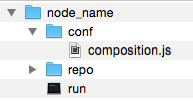
-
node_name
correspond to the provided name by the user using the
--nameoption. - run is the starting script. It will be detail in the next section (Starting nodes)
- repo is a directory where user provided bundles should be placed.
-
conf
is a directory containing configuration files. Only one configuration file is created initially (composition.js), other files are generated by
runscript in this location.
Here is the content of the generated
conf/composition.js
file. You should add component descriptions on the indicated zone (see
Composition Specification
).
{
"name": "default-application",
"root": {
"name": "default-application-composition",
"components": [
/* your component descriptions here */
]
}
}Only the node started as Top Composer (see next section) should have this configuration file completed. Other nodes started as simple nodes will ignore this file.
composition.js template is generated only when the --app-name option is set.
Starting nodes
To start a COHORTE node, you have to use the generated
run
command (this command calls
cohorte-start-node
internal command).
Usage
$ ./run [-h] [-a APPLICATION_ID]
[--use-config CONFIG_FILE] [--update-config]
[--show-config] [-b BASE_ABSOLUTE_PATH]
[-n NODE_NAME] [--top-composer IS_TOP_COMPOSER]
[--composition-file COMPOSITION_FILE]
[--auto-start AUTO_START]
[--web-admin WEB_ADMIN_PORT]
[--shell-admin SHELL_ADMIN_PORT]
[--transport TRANSPORT_MODES]
[--xmpp-server XMPP_SERVER]
[--xmpp-port XMPP_PORT]
[--http-ipv HTTP_IPV]Options
There are different kind of options depending on the use of the actual node.
Mandatory options
-a APPLICATION_ID, --app-id APPLICATION_ID
Application's ID
All the nodes participating for a given application should have the same
APPLICATION_ID
.
Startup configuration options
--use-config CONFIG_FILE Configuration file to use for starting cohorte node.
By default the run.js file is used if available
--update-config Update startup configuration file with provided
options
--show-config Show startup configuration file content
-b BASE_ABSOLUTE_PATH, --base BASE_ABSOLUTE_PATH
absolute file path of the node's directory
We can write the startup configurations in a separate JSON file (see How to use startup configuration files section). This options will simplify the command options list and allows sharing the same startup configurations between several nodes.
Information about the node to start
-n NODE_NAME, --node NODE_NAME
Node name
--top-composer IS_TOP_COMPOSER
Flag indicating that this node is a Top Composer
--composition-file COMPOSITION_FILE
Composition file (by default 'composition.js'). All
composition files should be placed on 'conf' directory
--auto-start AUTO_START
Auto-start the composition if this node is a Top
Composer
--web-admin WEB_ADMIN_PORT
Node web admin port
--shell-admin SHELL_ADMIN_PORT
Node remote shell port
We can provide a different node name than the already provided when the node is created (by using –node option). One important option of cohorte nodes is the
--top-composer
. If set, the node will be considered as a
Top Composer
(manages all the distribution of components among the available nodes). Users can also provide customised informations such as the http port to use for the
web-admin
component (see
monitoring chapter
), or the port to use for the remote shell admin component.
Information about the transport protocols to use
--transport TRANSPORT_MODES
Transport mode (http and/or xmpp - seperated by comma)
--xmpp-server XMPP_SERVER
XMPP server
--xmpp-port XMPP_PORT
XMPP server port
--http-ipv HTTP_IPV
HTTP IP version to use (when transport mode is http)
The
--transport
option allow the use to choose which transport protocol to use between the actual node and the other nodes participating in the same application. You can provide a common seperated list of the supported protocols (
http
and
xmpp
for the moment). Each protocol need additional configuration options that should be provided seperataly using dedicated options (–xmpp-server for instance to mention the XMPP server to use).
How to use startup configuration files
To avoid re-typing the same options each time a node is started, or to share the same configuration between several nodes, you can provide a startup configuration file which contains such startup configurations. The content of such file is described hereafter.
run.js
{
"application-id": "ABCDEF",
"node": {
"name": "node-rasp",
"top-composer": true,
"web-admin": 9001,
"shell-admin": 9001
},
"transport": ["xmpp"],
"transport-xmpp": {
"xmpp-server": "charmanson.isandlatech.com",
"xmpp-port": 5222
}
}- To show the content of the startup configuration file :
$ ./run --show-config- To use other configuration file than the default run.js file :
$ ./run --use-config other_run_conf.js- Update the startup configuration using command options (–some-configuration should be replaced with a supported options list):
$ ./run --update-config --some-configurationsThis will update all the provided options within the startup configuration file (run.js).
Connection modes
Using HTTP
./run --app-id myapplication --transport httpThe discovery is done using TCP multi-caste feature. This limits the scope of the discovered COHORET nodes to only available at a local network area LAN. To deploy you COHORTE nodes at the Internet level, you should use XMPP mode.
Using XMPP
You need to start the Top Composer with the following configurations :
./run --app-id myapplication --transport xmpp \
--xmpp-server server_url \
--xmpp-port 5222 \
The XMPP server should accept
anonymous
connections and
`multi-user chat
.
Using HTTP/XMPP
You can use the two transport protocols in the same time. At runtime, only one is used, if it does not work COHORTE choose the other one.
Herald, the framework used as discovery and transport layer in COHORTE, has a generic architecture allowing it to add more discovery and transport protocols. Other connection modes are under development and will be released in future version of COHORTE.
Integrated Shell commands
COHORTE has an integrated shell to allow users manipulate and monitor the system. Here the list of the provided shell commands and their explanation.
Manage COHORTE Platform
| Option | Description |
|---|---|
| nodes | Lists the nodes visible from this isolate |
| isolates [<node>] | Lists the isolates of the given node, or of all nodes |
| ping [<isolate>] | Checks if the given isolate (name or UID) is alive |
| forker:stop <isolate> | Stops the given isolate (name or UID) |
| shutdown | Shutdown all the platform (all the nodes) |
Other advanced commands
These commands are categorized by namespace.
“default” name space
| Option | Description |
|---|---|
| ? [<command>] | Prints the available methods and their documentation, or the documentation of the given command. |
| bd <bundle_id> | Prints the details of the bundle with the given ID or name |
| bl [<name>] | Lists the bundles in the framework and their state. Possibility to filter on the bundle name. |
| close | Stops the current shell session (raises a KeyboardInterrupt exception) |
| echo ... | Echoes the given words |
| exit | Stops the current shell session (raises a KeyboardInterrupt exception) |
| help [<command>] | Prints the available methods and their documentation, or the documentation of the given command. |
| install <module_name> | Installs the bundle with the given module name |
| loglevel [<level>] [<name>] | Prints/Changes log level |
| properties | Lists the properties of the framework |
| property <name> | Prints the value of the given property, looking into framework properties then environment variables. |
| quit | Stops the current shell session (raises a KeyboardInterrupt exception) |
| sd <service_id> | Prints the details of the service with the given ID |
| sl [<specification>] | Lists the services in the framework. Possibility to filter on an exact specification. |
| start <bundle_id> | Starts the bundle with the given ID |
| stop <bundle_id> | Stops the bundle with the given ID |
| sysprop <name> | Prints the value of the given environment variable |
| sysprops | Lists the framework process environment variables |
| thread <thread_id> | Prints details about the thread with the given ID (not its name) |
| threads | Lists the active threads and their current code line |
| uninstall <bundle_id> | Uninstalls the bundle with the given ID |
| update <bundle_id> | Updates the bundle with the given ID |
“herald” name space (COHORTE messaging layer)
| Option | Description |
|---|---|
| fire <target> <subject> ... | Fires a message to the given peer. |
| fire_group <group> <subject> ... | Fires a message to the given group of peers. |
| forget <uid> | Forgets about the given message |
| local | Prints information about the local peer |
| peers | Lists known peers and their accesses |
| post <target> <subject> ... | Post a message to the given peer. |
| post_group <group> <subject> ... | Post a message to the given group of peers |
| send <target> <subject> ... | Sends a message to the given peer(s). Prints responses in the shell. |
“ipopo” name space (Service-Oriented Component Model)
| Option | Description |
|---|---|
| factories [<name>] | Lists the available iPOPO component factories |
| factory <name> | Prints the details of the given component factory |
| instance <name> | Prints the details of the given component instance |
| instances [<name>] | Lists the active iPOPO component instances |
| instantiate <factory> <name> [<property=value> ...] | Instantiates a component of the given factory with the given name and properties |
| kill <name> | Kills the given component instance |
| waiting [<name>] | Lists the components waiting to be instantiated |
“shell” name space
| Option | Description |
|---|---|
| pids [<isolate>] | Prints the Process ID of the isolate(s) |
| shells [<isolate>] [<kind>] | Prints the port(s) to access the isolate remote shell(s) |
“top” name space
| Option | Description |
|---|---|
| dist [<filename>=autorun_conf.js] [<base>=conf] | Parses a composition and computes its node distribution |
| dump [<node>] | Dumps the content of status |
| load [<filename>=autorun_conf.js] [<base>=conf] | Instantiates the given composition |
| read [<filename>=autorun_conf.js] [<base>=conf] | Reads a file |
| stop <uid> | Kills the distribution with the given UID |
Monitoring
In this document, we detail the ADMIN RESTful API v1 of COHORTE platform as well as the web admin interface built on the top of this API.
Web Admin
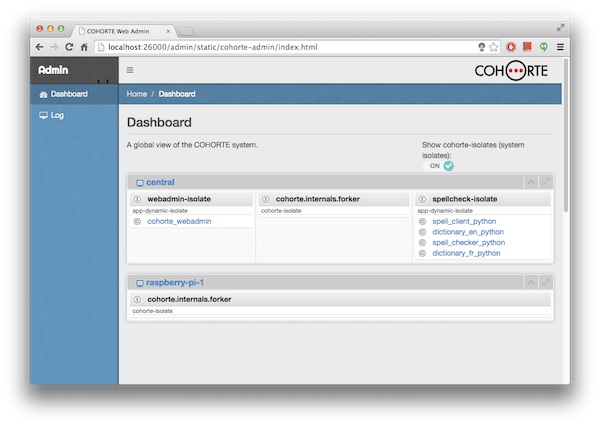
Admin REST API v1
API endpoints
| Code | Action |
|---|---|
| APIV1-001 | Get the list of all Nodes |
| APIV1-002 | Get the list of all Isolates |
| APIV1-003 | Get the list of all Components |
| APIV1-050 | Get Node details |
| APIV1-051 | Get Isolate details |
| APIV1-053 | Get Component details |
| APIV1-100 | Get the list of Isolates in one particular Node |
| APIV1-101 | Get the list of Components in one particular Isolate |
| APIV1-150 | Kill all nodes |
| APIV1-151 | Kill node |
| APIV1-152 | Kill isolate |
Detail of REST APIs
APIV1-001 : GET the list of all Nodes
-
URL:
http://myhost:port/admin/api/v1/nodes -
Supported request methods:
GET -
Response format:
json -
Requires authentication?:
not required - Response:
| Field | Type | Description |
|---|---|---|
| meta | Map | meta-information about the response |
| + code | Integer | Return code |
| + count | Integer | Number of results |
| nodes | Array | Array of information about the nodes |
| + uid | String | Node UID |
| + name | String | Node Name |
- JSON Response Example :
{
"meta": {
"code": 200,
"count": 2
},
"nodes": [
{
"uid": "56e5b100-c8a2-4bd8-a818-30edaf9a8fe9",
"name": "central"
},
{
"uid": "acfd6479-f29f-4bf0-ae4d-acd681e3a531",
"name": "raspberry-pi-1"
}
]
}
APIV1-002 : GET the list of all Isolates
-
URL:
http://myhost:port/admin/api/v1/isolates -
Supported request methods:
GET -
Response format:
json -
Requires authentication?:
not required - Response:
| Field | Type | Description |
|---|---|---|
| meta | Map | meta-information about the response |
| + code | Integer | Return code |
| + lastupdate | Float | Last update time of the actual isolates list |
| + count | Integer | Number of results |
| isolates | Array | Array of information about the isolates |
| + uid | String | Isolate UID |
| + name | String | Isolate Name |
| + node_uid | String | Node UID |
| + node_name | String | Node Name |
- JSON Response Example :
{
"meta": {
"code": 200,
"lastupdate": 1411979225.65,
"count": 2
},
"isolates": [
{
"uid": "50684926acb4387d0f007ced",
"name": "webadmin-isolate",
"node_uid": "41110b1d-b510-4e51-9945-a752da04a16d",
"node_name": "central"
},
{
"uid": "03ff839a-df24-4bdf-b734-9fac1c886c65",
"name": "spellcheck-isolate",
"node_uid": "41110b1d-b510-4e51-9945-a752da04a16d",
"node_name": "central"
}
]
}
APIV1-003 : GET the list of all Components
-
URL:
http://myhost:port/admin/api/v1/components -
Supported request methods:
GET -
Response format:
json -
Requires authentication?:
not required - Response:
| Field | Type | Description |
|---|---|---|
| meta | Map | meta-information about the response |
| + code | Integer | Return code |
| + count | Integer | Number of results |
| components | Array | Array of information about the components |
| + name | String | Component name |
| + factory | String | Component Factory |
| + language | String | Programming language |
| + isolate_uid | String | Isolate UID |
| + isolate_name | String | Isolate Name |
- JSON Response Example :
{
"meta": {
"code": 200,
"count": 2
},
"components": [
{
"name": "spell_check_client",
"factory": "spell_check_client_factory",
"language": "python",
"isolate_uid": "03ff839a-df24-4bdf-b734-9fac1c886c65",
"isolate_name": "spellcheck-isolate"
},
{
"name": "spell_dictionray_FR",
"factory": "spell_dictionary_FR_factory",
"language": "python",
"isolate_uid": "03ff839a-df24-4bdf-b734-9fac1c886c65",
"isolate_name": "spellcheck-isolate"
}
]
}
APIV1-050 : GET Node detail
-
URL:
http://myhost:port/admin/api/v1/nodes/56e5b100-c8a2-4bd8-a818-30edaf9a8fe9 -
Supported request methods:
GET -
Response format:
json -
Requires authentication?:
not required - Response:
| Field | Type | Description |
|---|---|---|
| meta | Map | meta-information about the response |
| + code | Integer | Return code |
| + node | String | Node UID |
| node | Map | General informations about the wanted Node |
| + name | String | Node name |
| + nbr_isolates | Integer | Number of Isolates |
- JSON Response Example :
{
"meta": {
"node": "41110b1d-b510-4e51-9945-a752da04a16d",
"code": 200
},
"node": {
"name": "central",
"nbr_isolates": 3
}
}
APIV1-051 : GET Isolate detail
-
URL:
http://myhost:port/admin/api/v1/isolates/50684926acb4387d0f007ced -
Supported request methods:
GET -
Response format:
json -
Requires authentication?:
not required - Response:
| Field | Type | Description |
|---|---|---|
| meta | Map | meta-information about the response |
| + code | Integer | Return code |
| + isolate | String | Isolate UID |
| isolate | Map | General informations about the wanted Node |
| + name | String | Isolate name |
| + type | String |
Type of this isolate:
|
| + nbr_components | Integer | Number of components in this isolate |
| + node_uid | String | Isolate's Node UID |
| + node_name | String | Isolate's Node name |
| + http_access | String | Isolate's HTTP Service access |
| + http_port | integer | Isolate's HTTP Service port |
| + shell_port | integer | Isolate's Remote shell port |
- JSON Response Example :
{
"meta": {
"isolate": "50684926acb4387d0f007ced",
"code": 200
},
"isolate": {
"name": "webadmin-isolate",
"type": "cohorte-isolate",
"nbr_components": 3,
"node_uid": "41110b1d-b510-4e51-9945-a752da04a16d",
"node_name": "central",
"http_access" : "10.130.1.97",
"http_port" : 9500,
"shell_port" : 9501
}
}
APIV1-052 : GET Component detail
-
URL:
http://myhost:port/admin/api/v1/components/spell_check_client -
Supported request methods:
GET -
Response format:
json -
Requires authentication?:
not required - Response:
| Field | Type | Description |
|---|---|---|
| meta | Map | meta-information about the response |
| + code | Integer | Return code |
| + component | String | Component name |
| component | Map | General informations about the wanted Component |
| + factory | String | Component Factory name |
| + language | String | Programming language |
| + isolate_uid | String | Isolate UID |
| + isolate_name | String | Isolate name |
| + bundle_name | String | Bundle name |
| + bundle_version | String | Bundle version |
| + properties | Map | Component properties |
- JSON Response Example :
{
"meta": {
"component": "spell_check_client",
"code": 200
},
"node": {
"name": "spell_check_client",
"factory": "spell_check_client_factory",
"language": "python",
"isolate_uid": "03ff839a-df24-4bdf-b734-9fac1c886c65",
"isolate_name": "spellcheck-isolate"
"bundle_name": "spellchecker.spell_check"
"bundle_version": "1.0.0"
"properties": {
"prop1": "value1",
"prop2": "value2",
}
}
}
APIV1-100 : Get Isolates of one particular Node
-
URL:
http://myhost:port/admin/api/v1/nodes/56e5b100-c8a2-4bd8-a818-30edaf9a8fe9/isolates -
Supported request methods:
GET -
Response format:
json -
Requires authentication?:
not required - Response:
| Field | Type | Description |
|---|---|---|
| meta | Map | meta-information about the response |
| + code | Integer | Return code |
| + node | String | Node name |
| + count | Integer | Number of results |
| isolates | Array | Array of isolates of the wanted Node |
| + uid | String | Isolate UID |
| + name | String | Isolate name |
- JSON Response Example :
{
"meta": {
"node": "41110b1d-b510-4e51-9945-a752da04a16d",
"code": 200,
"count": 2
},
"isolates": [
{
"uid": "50684926acb4387d0f007ced",
"name": "webadmin-isolate"
},
{
"uid": "03ff839a-df24-4bdf-b734-9fac1c886c65",
"name": "spellcheck-isolate"
}
]
}
APIV1-101 : Get Components of one particular Isolate
-
URL:
http://myhost:port/admin/api/v1/isolates/50684926acb4387d0f007ced/components -
Supported request methods:
GET -
Response format:
json -
Requires authentication?:
not required - Response:
| Field | Type | Description |
|---|---|---|
| meta | Map | meta-information about the response |
| + code | Integer | Return code |
| + isolate | String | Isolate UID |
| + count | Integer | Number of results |
| components | Array | Array of components of the wanted Isolate |
| + name | String | Component name |
| + factory | String | Component Factory name |
| + language | String | Component implementation language |
- JSON Response Example :
{
"meta": {
"isolate": "50684926acb4387d0f007ced",
"code": 200,
"count": 3
},
"components": [
{
"name": "spell_dictionary_FR",
"factory": "spell_dictionary_FR_factory",
"language": "python"
},
{
"name": "spell_check",
"factory": "spell_check_factory",
"language": "python"
},
{
"name": "spell_client",
"factory": "spell_client_factory",
"language": "python"
}
]
}APIV1-150 : Kill all nodes
-
URL:
http://myhost:port/admin/api/v1/nodes/kill -
Supported request methods:
GET -
Response format:
json -
Requires authentication?:
not required - Response:
| Field | Type | Description |
|---|
- JSON Response Example :
{
"meta": {
"code": 200
},
"status": {
"code": 0,
"description": "All nodes successfully destroyed"
}
}APIV1-151 : Kill node
-
URL:
http://myhost:port/admin/api/v1/nodes/56e5b100-c8a2-4bd8-a818-30edaf9a8fe9/kill -
Supported request methods:
GET -
Response format:
json -
Requires authentication?:
not required - Response:
| Field | Type | Description |
|---|---|---|
| meta | Map | meta-information about the response |
| + code | Integer | Return code |
| + node | String | Node name |
| + count | Integer | Number of results |
| isolates | Array | Array of isolates of the wanted Node |
| + uid | String | Isolate UID |
| + name | String | Isolate name |
- JSON Response Example :
{
"meta": {
"node": "56e5b100-c8a2-4bd8-a818-30edaf9a8fe9",
"code": 200
},
"status": {
"code": 0,
"description": "Node successfully destroyed"
}
}APIV1-152 : Kill isolate
-
URL:
http://myhost:port/admin/api/v1/isolates/41110b1d-b510-4e51-9945-a752da04a16d/kill -
Supported request methods:
GET -
Response format:
json -
Requires authentication?:
not required - Response:
| Field | Type | Description |
|---|---|---|
| meta | Map | meta-information about the response |
| + code | Integer | Return code |
| + node | String | Node name |
| + count | Integer | Number of results |
| isolates | Array | Array of isolates of the wanted Node |
| + uid | String | Isolate UID |
| + name | String | Isolate name |
- JSON Response Example :
{
"meta": {
"isolate": "41110b1d-b510-4e51-9945-a752da04a16d",
"code": 200
},
"status": {
"code": 0,
"description": "Isolate successfully destroyed"
}
}