Cube Project has several sub-projects hosted on Github at this address: https://github.com/isandlatech/
Build Tools
To build the code, install (as well as the programs needed to build Cube on Windows, if that is your development platform)
- Apache Maven
-
Oracle Java 6 or 7 or OpenJDK
These should also be on your PATH; test by executing
mvnandjavacrespectively.
Getting the source code
The official location for Cube source code is GitHub. You need a git client installed on your system. Some IDEs ship with Git support; this document assumes you are using the command line.
git clone https://github.com/isandlaTech/cohorte-platforms
Build the sources
You will need to perform your initial builds online so that Maven can download dependencies.
Depending on your working platform, you need to specify a pre-defined maven profile adequate to your platform. Here is the supported platforms:
| Profile | Description |
| python | Compile and generate a COHORET platform distribution with full Python support. This distribution can be used in devices with no JVM installed and where all components are implemented in Python. |
| linux | Compile and generate a COHORET platform distribution for 64 bits linux operating system.This distribution can manage Python and Java components. |
| macosx | Compile and generate a COHORET platform distribution for 64 bits Mac OS X operating system.This distribution can manage Python and Java components. |
Example of compilation in the Mac OS X operating system.
mvn clean install -P macosx
Continuous Integration
Learn more about our build process.
Bug fixing
You can write an “issue” directly in the sub-project’s “issues” tab of GitHub website. Mostly, you can contribute instructions on how to fix a given bug. Or you can directly fix it and send it as a “pull request” on github.
Future development and enhancement
Once you get comfortable with the code, you can start to scratch your own itch and contribute new features.