Ensure that Cohorte is properly installed and $COHORTE_HOME environment variable is set.
cohorte-version
This commands shows the actual installed version of Cohorte distribution.
$ cohorte-version
-----------------[ Installed COHORTE distribution ]--------------------
- distribution : cohorte-macosx-distribution
- version : 1.1.0
- stage : dev
- timestamp : 20150701-233214
- location : /Users/debbabi/tools/cohorte
----------------------------------------------------------------------- - distribution : the name of the installed distribution (linux, windows, macosx, python)
- version : the version number
- stage : release or dev
- timestamp : when this distribution was built
- location : where is this distribution installed on your system
cohorte-update
This command allows you to update your installed distribution
[INFO] getting latest cohorte-macosx-distribution info (from internet)...
+-----------+-----------------+-----------------+-----------------+
| | ACTUAL | LATEST DEV | LATEST RELEASE |
+-----------+-----------------+-----------------+-----------------+
| version | 1.1.0 | 1.1.0 | 1.0.0 |
+-----------+-----------------+-----------------+-----------------+
| stage | dev | dev | release |
+-----------+-----------------+-----------------+-----------------+
| timestamp | 20150701-174741 | 20150701-182127 | 20150420-094900 |
+-----------+-----------------+-----------------+-----------------+
[INFO] There is a new 'development' version!
| Would you like to install it (yes/no)? or show its changelog (log)? _It shows the installed distribution informations, as well as the latest available development build and the latest release.
If a new development build is available, the tool propose you to update your distribution to that build version, or to upgrade to the latest release if available.
cohorte-update tool compresses and puts the actual distribution in .archive directory. You can rollback the previous installed version by adding --roll-back option.
cohorte-create-node
See Creating and Starting Nodes.
cohorte-start-node
See Creating and Starting Nodes.
Shell commands
COHORTE has an integrated shell to allow users manipulate and monitor the system.
You should start a Cohorte node using --console to get access to this integrated shell interface.
In the following, we detail the list of the provided shell commands.
Manage COHORTE Platform
| Option | Description |
|---|---|
| nodes | Lists the nodes visible from this isolate |
| isolates [<node>] | Lists the isolates of the given node, or of all nodes |
| ping [<isolate>] | Checks if the given isolate (name or UID) is alive |
| forker:stop <isolate> | Stops the given isolate (name or UID) |
| shutdown | Shutdown all the platform (all the nodes) |
Other advanced commands
These commands are categorized by namespace.
“default” name space
| Option | Description |
|---|---|
| ? [<command>] | Prints the available methods and their documentation, or the documentation of the given command. |
| bd <bundle_id> | Prints the details of the bundle with the given ID or name |
| bl [<name>] | Lists the bundles in the framework and their state. Possibility to filter on the bundle name. |
| close | Stops the current shell session (raises a KeyboardInterrupt exception) |
| echo ... | Echoes the given words |
| exit | Stops the current shell session (raises a KeyboardInterrupt exception) |
| help [<command>] | Prints the available methods and their documentation, or the documentation of the given command. |
| install <module_name> | Installs the bundle with the given module name |
| loglevel [<level>] [<name>] | Prints/Changes log level |
| properties | Lists the properties of the framework |
| property <name> | Prints the value of the given property, looking into framework properties then environment variables. |
| quit | Stops the current shell session (raises a KeyboardInterrupt exception) |
| sd <service_id> | Prints the details of the service with the given ID |
| sl [<specification>] | Lists the services in the framework. Possibility to filter on an exact specification. |
| start <bundle_id> | Starts the bundle with the given ID |
| stop <bundle_id> | Stops the bundle with the given ID |
| sysprop <name> | Prints the value of the given environment variable |
| sysprops | Lists the framework process environment variables |
| thread <thread_id> | Prints details about the thread with the given ID (not its name) |
| threads | Lists the active threads and their current code line |
| uninstall <bundle_id> | Uninstalls the bundle with the given ID |
| update <bundle_id> | Updates the bundle with the given ID |
“herald” name space (COHORTE messaging layer)
| Option | Description |
|---|---|
| fire <target> <subject> ... | Fires a message to the given peer. |
| fire_group <group> <subject> ... | Fires a message to the given group of peers. |
| forget <uid> | Forgets about the given message |
| local | Prints information about the local peer |
| peers | Lists known peers and their accesses |
| post <target> <subject> ... | Post a message to the given peer. |
| post_group <group> <subject> ... | Post a message to the given group of peers |
| send <target> <subject> ... | Sends a message to the given peer(s). Prints responses in the shell. |
“ipopo” name space (Service-Oriented Component Model)
| Option | Description |
|---|---|
| factories [<name>] | Lists the available iPOPO component factories |
| factory <name> | Prints the details of the given component factory |
| instance <name> | Prints the details of the given component instance |
| instances [<name>] | Lists the active iPOPO component instances |
| instantiate <factory> <name> [<property=value> ...] | Instantiates a component of the given factory with the given name and properties |
| kill <name> | Kills the given component instance |
| waiting [<name>] | Lists the components waiting to be instantiated |
“shell” name space
| Option | Description |
|---|---|
| pids [<isolate>] | Prints the Process ID of the isolate(s) |
| shells [<isolate>] [<kind>] | Prints the port(s) to access the isolate remote shell(s) |
“top” name space
| Option | Description |
|---|---|
| dist [<filename>=autorun_conf.js] [<base>=conf] | Parses a composition and computes its node distribution |
| dump [<node>] | Dumps the content of status |
| load [<filename>=autorun_conf.js] [<base>=conf] | Instantiates the given composition |
| read [<filename>=autorun_conf.js] [<base>=conf] | Reads a file |
| stop <uid> | Kills the distribution with the given UID |