COHORTE system is composed of several Nodes. Only one node is specified to be Top Composer. It manages the components distribution among the available participating nodes.
In this chapter, we will detail how to create and start COHORTE nodes using simple command lines.
Creating nodes
To create COHORTE node, you have to use the provided cohorte-create-node command.
Ensure to have installed COHORTE on your system and that the COHORTE_HOME environment variable is set to the installation path of COHORTE (see setup guide).
Usage
$ ./cohorte-create-node [-h] [-n NODE_NAME] [-a APP_NAME]Options
This command has the following options :
-h, --help show this help message and exit
-n NODE_NAME, --name NODE_NAME
Name of the node
-a APP_NAME, --app-name APP_NAME
application's symbolic name
Results
This command will create a directory containing the following structure:
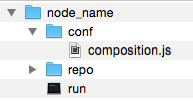
- node_name correspond to the provided name by the user using the
--nameoption. - run is the starting script. It will be detail in the next section (Starting nodes)
- repo is a directory where user provided bundles should be placed.
- conf is a directory containing configuration files. Only one configuration file is created initially (composition.js), other files are generated by
runscript in this location.
Here is the content of the generated conf/composition.jsfile. You should add component descriptions on the indicated zone (see Composition Specification).
{
"name": "default-application",
"root": {
"name": "default-application-composition",
"components": [
/* your component descriptions here */
]
}
}Only the node started as Top Composer (see next section) should have this configuration file completed. Other nodes started as simple nodes will ignore this file.
composition.js template is generated only when the --app-name option is set.
Starting nodes
To start a COHORTE node, you have to use the generated run command (this command calls cohorte-start-node internal command).
Usage
$ ./run [-h] [-a APPLICATION_ID]
[--use-config CONFIG_FILE] [--update-config]
[--show-config] [-b BASE_ABSOLUTE_PATH]
[-n NODE_NAME] [--top-composer IS_TOP_COMPOSER]
[--composition-file COMPOSITION_FILE]
[--auto-start AUTO_START]
[--web-admin WEB_ADMIN_PORT]
[--shell-admin SHELL_ADMIN_PORT]
[--transport TRANSPORT_MODES]
[--xmpp-server XMPP_SERVER]
[--xmpp-port XMPP_PORT]
[--http-ipv HTTP_IPV]Options
There are different kind of options depending on the use of the actual node.
Mandatory options
-a APPLICATION_ID, --app-id APPLICATION_ID
Application's ID
All the nodes participating for a given application should have the same APPLICATION_ID.
Startup configuration options
--use-config CONFIG_FILE Configuration file to use for starting cohorte node.
By default the run.js file is used if available
--update-config Update startup configuration file with provided
options
--show-config Show startup configuration file content
-b BASE_ABSOLUTE_PATH, --base BASE_ABSOLUTE_PATH
absolute file path of the node's directory
We can write the startup configurations in a separate JSON file (see How to use startup configuration files section). This options will simplify the command options list and allows sharing the same startup configurations between several nodes.
Information about the node to start
-n NODE_NAME, --node NODE_NAME
Node name
--top-composer IS_TOP_COMPOSER
Flag indicating that this node is a Top Composer
--composition-file COMPOSITION_FILE
Composition file (by default 'composition.js'). All
composition files should be placed on 'conf' directory
--auto-start AUTO_START
Auto-start the composition if this node is a Top
Composer
--web-admin WEB_ADMIN_PORT
Node web admin port
--shell-admin SHELL_ADMIN_PORT
Node remote shell port
We can provide a different node name than the already provided when the node is created (by using –node option). One important option of cohorte nodes is the --top-composer. If set, the node will be considered as a Top Composer (manages all the distribution of components among the available nodes). Users can also provide customised informations such as the http port to use for the web-admin component (see monitoring chapter), or the port to use for the remote shell admin component.
Information about the transport protocols to use
--transport TRANSPORT_MODES
Transport mode (http and/or xmpp - seperated by comma)
--xmpp-server XMPP_SERVER
XMPP server
--xmpp-port XMPP_PORT
XMPP server port
--http-ipv HTTP_IPV
HTTP IP version to use (when transport mode is http)
The --transport option allow the use to choose which transport protocol to use between the actual node and the other nodes participating in the same application. You can provide a common seperated list of the supported protocols (http and xmpp for the moment). Each protocol need additional configuration options that should be provided seperataly using dedicated options (–xmpp-server for instance to mention the XMPP server to use).
How to use startup configuration files
To avoid re-typing the same options each time a node is started, or to share the same configuration between several nodes, you can provide a startup configuration file which contains such startup configurations. The content of such file is described hereafter.
run.js
{
"application-id": "ABCDEF",
"node": {
"name": "node-rasp",
"top-composer": true,
"web-admin": 9001,
"shell-admin": 9001
},
"transport": ["xmpp"],
"transport-xmpp": {
"xmpp-server": "charmanson.isandlatech.com",
"xmpp-port": 5222
}
}- To show the content of the startup configuration file :
$ ./run --show-config - To use other configuration file than the default run.js file :
$ ./run --use-config other_run_conf.js- Update the startup configuration using command options (–some-configuration should be replaced with a supported options list):
$ ./run --update-config --some-configurations This will update all the provided options within the startup configuration file (run.js).
Connection modes
Using HTTP
./run --app-id myapplication --transport http The discovery is done using TCP multi-caste feature. This limits the scope of the discovered COHORET nodes to only available at a local network area LAN. To deploy you COHORTE nodes at the Internet level, you should use XMPP mode.
Using XMPP
You need to start the Top Composer with the following configurations :
./run --app-id myapplication --transport xmpp \
--xmpp-server server_url \
--xmpp-port 5222 \The XMPP server should accept anonymous connections and `multi-user chat.
Using HTTP/XMPP
You can use the two transport protocols in the same time. At runtime, only one is used, if it does not work COHORTE choose the other one.
Herald, the framework used as discovery and transport layer in COHORTE, has a generic architecture allowing it to add more discovery and transport protocols. Other connection modes are under development and will be released in future version of COHORTE.